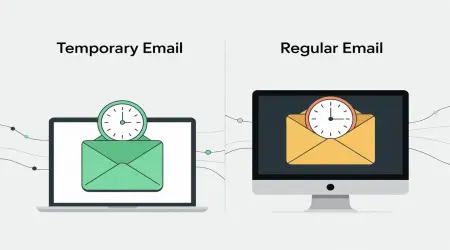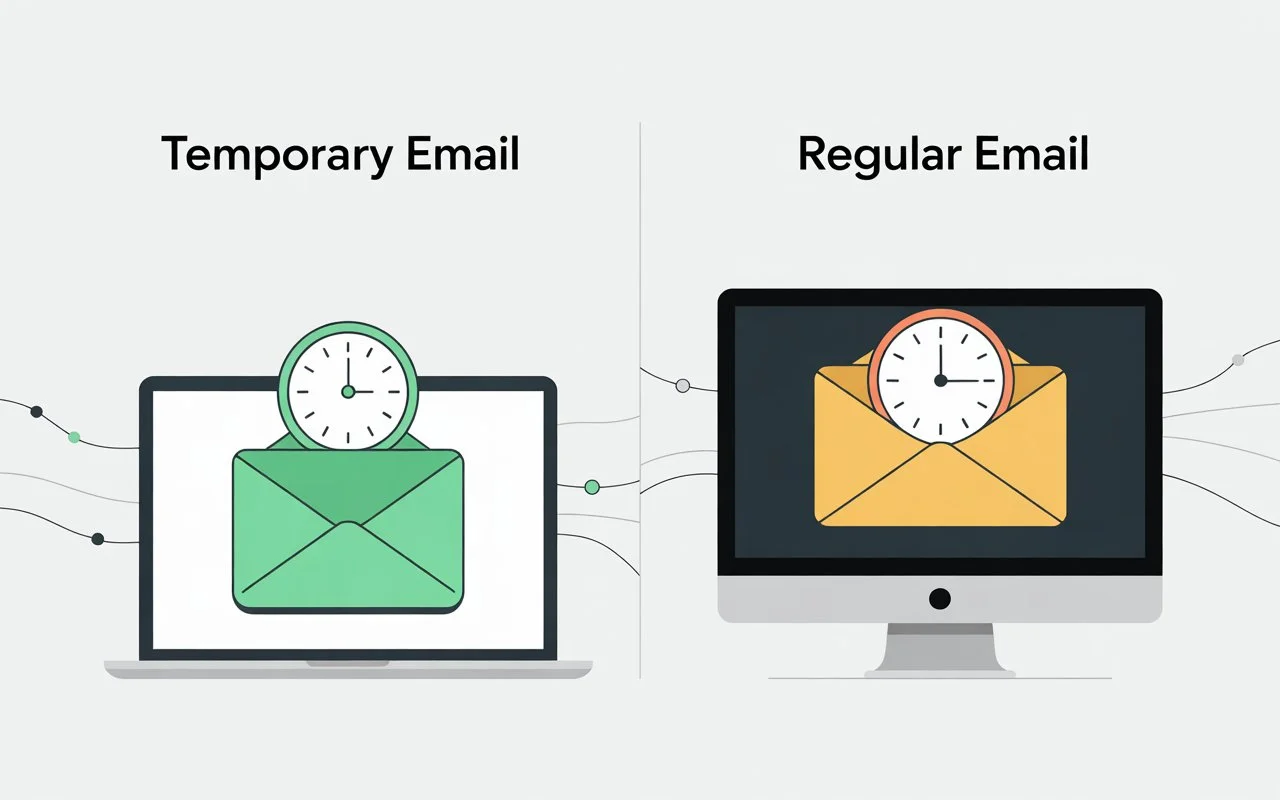
Temporary Email vs. Regular Email: When to Use Each for Maximum Privacy
your email address serves as the gateway to your online identity. It's required for nearly everything—from creating social media accounts to shopping online, subscribing to services, and communicating professionally.
But with data breaches, spam, and privacy concerns at an all-time high, being strategic about which email address you use and when has become essential.
Both temporary email services like 1secmail and traditional email providers have their place in a comprehensive privacy strategy. This guide will help you understand when to leverage each option to maximize your privacy while maintaining convenience and functionality.
Understanding the Key Differences
Before diving into specific use cases, let's clarify the fundamental differences between temporary and regular email services:
Temporary Email (Like 1secmail)
Core characteristics:
- Lifespan: Exists for a limited time (typically 24 hours or 10 minutes with 1secmail's 10-minute mail option)
- Personal Information: Requires no personal information to create
- Permanence: Messages disappear after the expiration period
- Purpose: Designed specifically for privacy and avoiding unwanted communications
- Features: Generally focused on receiving emails, with some services (like 1secmail) also allowing replies
Regular Email
Core characteristics:
- Lifespan: Permanent (unless deliberately closed)
- Personal Information: Often requires personal details and verification
- Permanence: Stores messages indefinitely (unless deleted)
- Purpose: Designed for ongoing communication and account management
- Features: Full-featured with folders, filters, integrations, and management tools
When to Use Temporary Email
Temporary email services like 1secmail shine in specific scenarios where privacy outweighs the need for permanence. Here are the situations where a disposable email address is your best option:
1. One-Time Verifications
Ideal for: Website registrations that just need to verify you have a valid email
Why temporary email works best: Many websites require email verification before you can access content or features, even if you never plan to return to the site. Using a temporary email:
- Completes the verification process successfully
- Prevents your regular inbox from being cluttered with a one-time message
- Leaves no permanent record of your interaction with the site
Privacy benefit: Prevents the site from adding your permanent email to marketing databases or including it in potential data breaches.
2. Free Trials and Downloads
Ideal for: Testing services, downloading one-time resources, or accessing trial periods
Why temporary email works best: When you're evaluating a service but aren't ready to commit:
- Access the full trial experience without risking ongoing communications
- Avoid automatic renewal notifications and marketing if you decide not to continue
- Test multiple accounts or versions without creating permanent records
Privacy benefit: Prevents aggressive remarketing if you decide the service isn't for you.
3. Research and Sensitive Topics
Ideal for: Researching controversial or sensitive subjects, accessing specialized information
Why temporary email works best: When researching sensitive topics:
- Separates your research identity from your personal or professional identity
- Prevents algorithmic profiling based on your research interests
- Eliminates the connection between your permanent identity and potentially sensitive inquiries
Privacy benefit: Protects you from having sensitive research topics associated with your primary digital identity.
4. Online Shopping with Unknown Retailers
Ideal for: First-time purchases from unfamiliar stores
Why temporary email works best: When trying a new online retailer:
- Receive order confirmations and shipping information
- Evaluate the retailer's communication practices before sharing your permanent email
- Avoid potential spam if the retailer has poor data practices
Privacy benefit: Tests a retailer's trustworthiness before sharing more permanent contact information.
5. Forum and Community Participation
Ideal for: Commenting on articles, participating in discussion boards, or joining communities temporarily
Why temporary email works best: When engaging with online communities:
- Participate without connecting to your permanent digital identity
- Avoid ongoing notifications if you don't plan to return regularly
- Test community dynamics before committing with a permanent account
Privacy benefit: Allows authentic participation without exposing your primary digital identity.
6. Protecting Personal Information at Events
Ideal for: Conference registrations, webinars, or event sign-ups
Why temporary email works best: When registering for events:
- Receive event access information and important updates
- Avoid being added to ongoing marketing lists for future events
- Prevent your attendance from being added to your digital profile
Privacy benefit: Participates in events without adding to your permanent digital footprint.
7. App Testing and Reviews
Ideal for: Trying new applications or services before committing
Why temporary email works best: When evaluating new apps:
- Create accounts to test functionality without linking to your permanent identity
- Leave honest reviews without connecting to your primary accounts
- Try multiple versions or account levels for comparison
Privacy benefit: Prevents apps from accessing contacts or other information connected to your primary email.
When to Use Regular Email
While temporary email services offer significant privacy benefits, there are scenarios where a permanent, regular email is more appropriate:
1. Important Financial Services
Ideal for: Banking, investment accounts, insurance, tax services
Why regular email works best: For financial matters:
- Ensures you receive critical notifications about your accounts
- Maintains access for password recovery and security alerts
- Provides a permanent record of important financial communications
- Supports secure communication about sensitive financial information
Privacy approach: Create a dedicated regular email exclusively for financial services to compartmentalize this sensitive area.
2. Professional Communications
Ideal for: Work correspondence, networking, job applications, professional profiles
Why regular email works best: For professional contexts:
- Presents a consistent, professional identity
- Enables ongoing communication with colleagues and clients
- Supports necessary integrations with calendars and productivity tools
- Maintains professional history and important work-related messages
Privacy approach: Separate work and personal emails to maintain appropriate boundaries.
3. Government and Legal Services
Ideal for: Government accounts, legal documents, official records
Why regular email works best: For official matters:
- Ensures delivery of time-sensitive or legally important communications
- Maintains a permanent record of official interactions
- Provides reliable access for important updates or notifications
- Supports identity verification procedures often required by official entities
Privacy approach: Consider a dedicated regular email specifically for government and legal matters.
4. Health and Medical Services
Ideal for: Patient portals, health insurance, medical appointments
Why regular email works best: For health-related services:
- Ensures you receive important medical information and appointment reminders
- Provides consistent access to patient portals and health records
- Maintains a history of health-related communications
- Supports secure messaging with healthcare providers
Privacy approach: Use a separate regular email dedicated to health matters to keep medical information compartmentalized.
5. Long-Term Subscriptions and Services
Ideal for: Ongoing subscriptions, membership services, utilities, housing
Why regular email works best: For services you use regularly:
- Receives billing notifications and important account updates
- Maintains access to subscription management and customer support
- Preserves your account history and preferences
- Supports password recovery when needed
Privacy approach: Consider using a dedicated regular email for subscriptions and services to separate them from personal communications.
6. Personal Communications
Ideal for: Friends, family, personal projects, important personal records
Why regular email works best: For personal matters:
- Maintains ongoing conversations and relationships
- Preserves important personal messages and attachments
- Provides reliable contact information for people who matter to you
- Supports personal calendar integrations and reminders
Privacy approach: Use strong security settings, including two-factor authentication, for your personal email.
7. Educational Services
Ideal for: School enrollment, online courses, certification programs
Why regular email works best: For educational pursuits:
- Ensures you receive course materials and important announcements
- Maintains access to educational platforms and resources
- Preserves your educational history and certificates
- Supports communication with instructors and fellow students
Privacy approach: Consider having a dedicated education email, especially for long-term educational pursuits.
Creating a Strategic Email Privacy System
The most privacy-conscious individuals don't simply choose between temporary and regular email—they use both strategically as part of a comprehensive system:
The Three-Tier Email Approach
For maximum privacy with appropriate functionality, consider implementing this three-tier system:
Tier 1: Temporary Emails (1secmail)
Purpose: First contact with new services, one-time verifications, testing Management: Use and discard as needed Example Uses: Newsletter sign-ups, downloads, forum registrations, app testing
Tier 2: Secondary Regular Email
Purpose: Ongoing services that need permanence but aren't critical Management: Create with minimal personal information, use a pseudonym if appropriate Example Uses: Shopping accounts, entertainment subscriptions, social media
Tier 3: Primary Regular Email
Purpose: Critical services and important personal communications Management: Secure with strong password and two-factor authentication Example Uses: Banking, government services, work, close personal contacts
Implementation Tips
To effectively maintain this three-tier approach:
- Start with temporary: Always default to a 1secmail temporary address for new services until you determine they deserve Tier 2 or 3 access.
- Regularly audit: Periodically review which services have access to your Tier 2 and 3 emails and downgrade any that don't need permanent access.
- Use email aliases: For Tier 2 and 3, consider providers that offer unique email aliases for different services while delivering to the same inbox.
- Document your system: Keep track of which email is used where, especially for important accounts.
- Combine with other privacy tools: Use password managers, VPNs, and privacy-focused browsers alongside your email strategy.
Special Considerations for 1secmail Users
1secmail offers specific features that enhance this strategic approach:
Custom Domains for Higher Trust
For situations between Tier 1 and Tier 2, registered 1secmail users can add custom domains. This provides:
- A more professional appearance for important but not critical communications
- Higher deliverability rates for services that might block common temporary email domains
- The benefits of temporary email with a more personalized touch
10-Minute Mail Option for Highest Privacy
When dealing with potentially suspicious services or highest privacy needs:
- Use the 10-minute mail option for extremely short-lived verification
- This minimizes the window of vulnerability to almost zero
- Perfect for situations where you need verification but have immediate privacy concerns
Making the Transition
If you're currently using just one email for everything, here's how to transition to a more privacy-focused approach:
- Start with new sign-ups: Use 1secmail for all new services going forward.
- Prioritize existing accounts: Identify your most sensitive accounts (financial, medical, etc.) and ensure they're on your most secure email.
- Gradually migrate: As you interact with existing accounts, evaluate whether they should be moved to a different tier.
- Create email boundaries: Establish clear rules for yourself about what types of services go to which email tier.
Conclusion: Balancing Privacy and Practicality
The choice between temporary and regular email isn't binary—it's about using the right tool for each specific situation. By strategically employing temporary email services like 1secmail alongside carefully managed regular email accounts, you can:
- Minimize your digital footprint where appropriate
- Maintain necessary permanence for important services
- Compartmentalize different aspects of your online life
- Reduce spam and marketing intrusions
- Protect yourself from data breaches and identity theft
This balanced approach recognizes that complete anonymity isn't practical for most people, but significant privacy improvements are achievable through thoughtful email management.
By understanding when to use each type of email, you can navigate the digital world with greater control over your personal information and online identity.