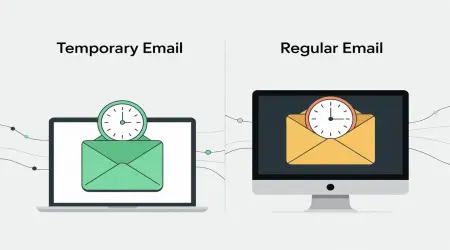Creating Temp Mail Social Media Accounts: Step-by-Step
In today's connected world, maintaining privacy online has become increasingly challenging yet critically important. Social media platforms collect vast amounts of personal data, often linking your online presence directly to your real identity through your primary email address. Whether you're researching competitors, testing marketing strategies, protecting your professional reputation, or simply maintaining separate spheres of your digital life, there are legitimate reasons to create social media accounts with enhanced privacy.
This comprehensive guide will walk you through creating more anonymous social media accounts using 1secmail's temporary email service, helping you maintain greater control over your digital footprint without sacrificing your ability to engage online.
Why You Might Need Anonymous Social Media Accounts
Before diving into the process, let's understand some legitimate reasons for creating more private social media accounts:
Professional/Personal Separation
Many people prefer to keep their professional and personal lives separate, especially those in sensitive positions or public-facing roles. An anonymous account allows you to participate in discussions without potentially impacting your career.
Research and Competitive Analysis
Marketers, researchers, and business professionals often need to observe competitors or research markets without revealing their identity or intentions.
Privacy Concerns
With increasing data breaches and privacy issues, some users prefer to limit the personal information they share with social media companies.
Content Creation Testing
Content creators may want to test different strategies or niches before committing their main brand to a particular direction.
Protection from Harassment
Individuals who have experienced online harassment may need more private accounts to continue engaging with communities they value.
Multiple Interest Management
Some users prefer separate accounts for different interests (e.g., one for professional networking, another for a specific hobby) without cross-contamination.
The Role of Email in Social Media Privacy
Your email address serves as the primary identifier and recovery method for most social media accounts. Using your main email creates a direct link between your real identity and your social media presence in several ways:
- Cross-platform tracking: Companies can identify you across services using your email
- Data aggregation: Your email connects your social profile to other databases
- Vulnerability to breaches: If a platform is compromised, your primary email is exposed
- Recovery access: Anyone who gains access to your email can potentially access your accounts
This is where temporary email services like 1secmail become invaluable for enhancing privacy.
Preparation: Things to Consider Before Creating Anonymous Accounts
Before creating your anonymous account, consider these important factors:
Legal and Terms of Service Considerations
Most social media platforms have terms regarding account creation. While using a temporary email is perfectly legal, be aware that:
- Some platforms prohibit having multiple accounts
- Misrepresentation for harmful purposes may violate terms of service
- Always use these accounts ethically and legally
Privacy Layers to Consider
A truly private social account requires thinking beyond just the email:
- Device and browser: Consider using a different browser or private browsing mode
- Network connection: A VPN can provide additional privacy
- Profile information: Avoid personal details that could identify you
- Photos: Be cautious about uploading photos that could be reverse-searched
- Connection patterns: Be mindful of which accounts you follow or connect with
With these considerations in mind, let's move to the practical steps.
Step 1: Creating Your Temporary Email with 1secmail
The foundation of your anonymous social media account is a disposable email address. Here's how to create one using 1secmail:
- Visit 1sec-mail.com in your web browser
- The site automatically generates a random email address upon loading
- You'll see the generated address prominently displayed on the screen
- Customize your email address (optional)
- If you want a different address, click the "Generate" button for a new random address
- Registered users can use custom domains for a more professional appearance
- Take note of your temporary email address
- Copy the email address to your clipboard or write it down
- Remember that standard 1secmail addresses are valid for 24 hours
- For ultra-short verification needs, consider the 10-minute mail option
- Keep the 1secmail tab open
- You'll need to access this tab to receive verification emails
- Do not close the tab until your social media account setup is complete
Pro Tip: If you're creating an account you might want to access again in the future, consider taking additional steps to ensure you maintain access. This could include adding a secondary recovery option once the account is established, or for registered 1secmail users, using the custom domain feature for a more permanent solution.
Step 2: Choosing and Registering on Social Media Platforms
Now that you have your temporary email, it's time to create your social media account. The process varies slightly between platforms, but the general steps are similar:
For Instagram:
- Visit Instagram.com or download the app
- Consider using a browser rather than the app for additional privacy
- Use private browsing mode if additional privacy is desired
- Click "Sign Up"
- Enter your 1secmail temporary email when prompted
- Create a username that doesn't reveal your identity
- Set a strong, unique password (consider using a password manager)
- Complete profile information carefully
- Avoid using your real full name
- Skip phone number verification if possible
- Don't upload a recognizable profile picture
- Don't enable contact syncing when prompted
- Check your 1secmail inbox for verification
- Return to the 1secmail tab
- Wait for the verification email to appear (refresh if necessary)
- Open the email and click the verification link or note the verification code
- Complete verification
- Return to Instagram and enter the verification code if required
- Your account is now active
For Twitter:
- Visit x.com or download the app
- Use a browser in private mode for added privacy
- Click "Sign Up"
- Enter a name (doesn't have to be your real name)
- Use your 1secmail temporary email
- Select a birth date (need not be accurate, but you must be of legal age)
- Customize your experience
- Skip the suggestions to follow people you may know
- Skip importing contacts
- Be careful with interests as they can create a digital fingerprint
- Create a strong password
- Use a unique password not connected to your other accounts
- Verify your account
- Check your 1secmail inbox for the verification email
- Click the verification link
- Complete your profile minimally
- Add only the information necessary for your purposes
- Consider the level of anonymity you need when adding a bio, location, etc.
For Facebook (which has stricter verification):
- Visit Facebook.com or download the app
- Use a private browsing window
- Click "Create New Account"
- Enter a name (Facebook has a "real name" policy, but doesn't strictly verify it)
- Use your 1secmail address
- Create a strong password
- Enter required information like birth date and gender
- Skip additional steps when possible
- Don't upload a profile picture yet
- Skip adding friends
- Decline to import contacts
- Don't connect to other social media
- Verify your email
- Check your 1secmail inbox
- Click the verification link from Facebook
- Enhance account security
- Once created, consider adding two-factor authentication (using an authenticator app rather than your phone number for greater privacy)
Step 3: Enhancing Your Anonymity After Account Creation
Once your basic account is created, take these additional steps to strengthen your privacy:
Update Privacy Settings
Immediately after creating your account, adjust the privacy settings:
- Limit search visibility
- Disable options that make your account discoverable by email or phone
- On Facebook, limit who can send you friend requests
- On Twitter and Instagram, consider making your account private if it aligns with your goals
- Control data sharing
- Disable personalization based on your data
- Opt out of ad targeting where possible
- Disable location services for the app
- Manage connected applications
- Don't log in to other services using your social media account
- Review and remove any automatic connections
Create a Convincing but Anonymous Profile
To maintain the long-term usefulness of your account:
- Choose an appropriate profile picture
- Use abstract images, graphics, or non-identifying photos
- Avoid photos of yourself or people you know
- Consider that unique images can be reverse-searched
- Craft your bio carefully
- Include enough information to appear legitimate
- Avoid specific details that could identify you
- Focus on the interests relevant to your purpose for this account
- Establish a consistent presence
- Post content aligned with the account's purpose
- Maintain a consistent voice and perspective
- Build a realistic pattern of activity
Step 4: Managing Account Recovery Options
The challenge with using a temporary email is maintaining access to your account long-term, especially if you need to recover it later. Consider these approaches:
For Short-Term Use Accounts
If you only need the account temporarily:
- Keep records of your login credentials in a secure place
- Accept that if you lose access, you may not be able to recover the account
For Long-Term Anonymous Accounts
If you plan to use the account over time:
- Add recovery options that don't compromise anonymity
- Consider adding a secondary email that's not connected to your identity
- If you use a phone number for recovery, consider a VoIP number rather than your personal number
- For registered 1secmail users:
- Utilize the custom domain feature for a more permanent solution
- This provides the benefits of using a unique email while maintaining longer-term access
- Use an authenticator app for two-factor authentication
- This provides additional security without requiring your personal phone number
- Store backup codes securely
Step 5: Maintaining Anonymity While Using the Account
Creating an anonymous account is just the beginning. To maintain privacy during use:
Be Mindful of Your Digital Behavior
- Watch your connection patterns
- Don't immediately follow your real friends or connections
- Be careful about interacting with content directly connected to you
- Build a network that makes sense for the account's purpose
- Be aware of your linguistic patterns
- Your writing style can be identifying
- Slang, common phrases, or spelling patterns can link accounts
- Manage login locations and times
- Using the account from the same location and times as your main accounts can create patterns
- Consider using a VPN to vary your apparent location
Technical Considerations
- Use dedicated browsers or containers
- Consider a separate browser for your anonymous accounts
- Firefox containers can help separate different identities
- Clear cookies and cache regularly
- This helps prevent cross-site tracking
- Be careful with mobile apps
- Apps often request extensive permissions
- Consider using the mobile web version instead of apps for better privacy
Common Challenges and Solutions
Challenge: Platform Blocks Temporary Emails
Some platforms actively block known temporary email domains.
Solution:
- 1secmail's custom domain feature (for registered users) can help bypass these restrictions
- Try different temporary email services if one is blocked
- Consider creating a dedicated anonymous regular email (like Protonmail) for accounts you'll use long-term
Challenge: Additional Verification Requirements
Platforms increasingly require phone verification.
Solution:
- Some services offer temporary phone numbers for verification
- Be aware that using your personal phone number creates a strong link to your identity
- Some platforms allow verification through alternate methods
Challenge: Account Flagged as Suspicious
Anonymous accounts with limited history may trigger platform security systems.
Solution:
- Build account history gradually
- Add enough profile elements to appear legitimate
- Avoid behavior patterns that might flag automated systems
Ethical Considerations and Best Practices
While creating anonymous accounts can be done for legitimate privacy reasons, consider these ethical guidelines:
Do:
- Use anonymous accounts for legitimate privacy protection
- Respect platform terms of service regarding acceptable behavior
- Understand the privacy limitations of each platform
- Remember that true anonymity online is difficult to achieve completely
Don't:
- Use anonymous accounts for harassment, impersonation, or illegal activities
- Attempt to manipulate systems, spread misinformation, or create fake engagement
- Assume perfect anonymity—always act as though your activity could potentially be linked to you
Conclusion: Balancing Privacy and Practicality
Creating anonymous social media accounts using 1secmail's temporary email service gives you greater control over your digital footprint and online privacy. While no online activity is ever 100% anonymous, these steps significantly reduce the connections between your real identity and your social media presence.
For individuals with legitimate privacy needs—whether professional, personal, or security-related—this approach offers a practical balance between engaging online and maintaining privacy boundaries.
Remember that the tools and techniques in this guide are meant to protect legitimate privacy interests, not to enable harmful activities. Use these capabilities responsibly and ethically as part of your broader digital privacy strategy.