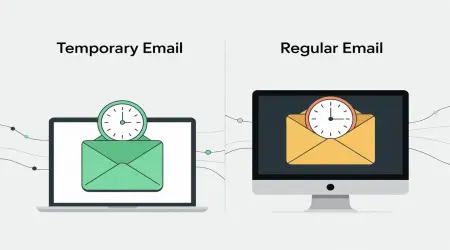How to Avoid Spam While Testing New Services with Temporary Email
In today's digital world, trying out new online services, apps, and platforms is part of everyday life. Whether you're signing up for a free trial, joining a new forum, or downloading an e-book, these services almost always require the same thing: your email address. But with each new sign-up comes the inevitable flood of marketing emails, newsletters, and sometimes even spam from third parties who have purchased your information.
This is where temporary email services like 1secmail come in—offering a powerful solution that lets you explore the web freely without cluttering your primary inbox. Let's dive into how you can effectively use temporary email addresses to test new services while keeping spam at bay.
The Problem with Using Your Real Email
Before we explore solutions, it's worth understanding exactly why using your primary email address for every service can be problematic:
- Inbox Clutter: Marketing emails can quickly overwhelm your important messages.
- Privacy Concerns: Your email address can be used to track your online activities across platforms.
- Data Selling: Many services sell email lists to third parties, expanding your digital footprint.
- Increased Spam Risk: Each new service you sign up for increases your chances of receiving spam.
- Account Linking: Your email becomes a common identifier that links your activities across different services.
Even with careful unsubscribing and filter management, maintaining a clean inbox becomes increasingly difficult with each new service you try.
Enter Temporary Email: Your Anti-Spam Shield
Temporary email services like 1secmail provide disposable email addresses that work for a limited time—usually 24 hours or less.
Here's how they effectively shield you from spam:
1. Complete Separation from Your Primary Email
When you use a temporary email, there's zero connection to your real email address. This means:
- Marketing algorithms can't connect your temporary address to your primary address
- Your actual contact information remains private
- Your primary email's reputation stays untouched
2. Automatic Expiration
Most temporary emails automatically expire after a set period (24 hours with 1secmail, or just 10 minutes with the 10-minute mail option). This built-in expiration means:
- You don't need to worry about unsubscribing
- Long-term tracking becomes impossible
- Marketers end up with a dead-end address
3. No Persistent Identity
Each time you use a new temporary email, you're essentially creating a fresh digital identity, making it impossible for services to build a comprehensive profile of your online activities.
Strategic Ways to Use Temporary Email for Testing Services
Now let's explore specific strategies for using temporary emails like 1secmail to test new services while minimizing spam risks:
Strategy 1: The Initial Verification Approach
Many services just need to verify that you have a valid email before granting access.
How to implement:
- Generate a temporary email from 1secmail
- Use it for the initial verification process
- Once verified, access what you need before the temporary email expires
- If you decide to continue with the service, you can always update to your real email later
Best for: One-time downloads, accessing gated content, checking if a service is worth your attention
Strategy 2: The Free Trial Evaluation
When you want to properly test a service's free trial without committing.
How to implement:
- Create a temporary email
- Sign up for the free trial
- Evaluate all features thoroughly
- If the service proves valuable, create a proper account with your real email
- If not, simply let the temporary email expire
Best for: Software trials, premium service evaluations, testing new platforms
Strategy 3: The Multi-Account Testing Approach
When you need to test multiple accounts or view a service from different perspectives.
How to implement:
- Generate multiple temporary emails
- Create different accounts for testing various features or plans
- Compare experiences across accounts
- Consolidate to a single account with your real email if the service proves useful
Best for: Testing tiered services, comparing different account levels, A/B testing
Strategy 4: The Research-Only Method
When you're researching a topic that might lead to marketing targeting.
How to implement:
- Use a temporary email for all research-related signups
- Download resources, white papers, or research materials
- Complete your research project
- Let the temporary email expire, taking all potential marketing with it
Best for: Academic research, competitive analysis, industry trend exploration
Best Practices When Using Temporary Email
To maximize the effectiveness of temporary email services while testing new platforms, follow these best practices:
1. Document Important Information
Since temporary emails eventually expire, make sure to:
- Save any important verification codes or welcome information
- Download any resources or documents immediately
- Take screenshots of important account details
- Record login credentials if you might need them later
2. Be Aware of Service Limitations
Some services have mechanisms to detect and block temporary emails. If you encounter this:
- Consider if the service is worth using your real email
- Try a different temporary email domain
- Understand that legitimate services that block temporary emails usually have good privacy policies
3. Make Smooth Transitions
If you decide a service is valuable:
- Update your contact information to your real email before the temporary one expires
- Check all security settings once you transition
- Update payment information if necessary
4. Use Custom Domains for Higher Success Rate
For testing services that may block common temporary email domains, 1secmail's custom domain feature (available with registration) can provide a more legitimate-appearing email while still protecting your primary inbox.
When to Use Your Real Email
While temporary emails are powerful, sometimes using your real email is appropriate:
- For services you'll use long-term
- When security is paramount (banking, government services)
- For professional communications and networks
- When building relationships with trusted brands
The key is being selective about where your real email goes, rather than giving it out by default.
How 1secmail Makes Testing Safer and Easier
1secmail offers specific features that make testing new services particularly effective:
- Instant Setup: Get a working email address in one second—perfect for quick sign-ups
- No Registration Required: Test services anonymously without creating another account
- Reply Functionality: Unlike some temporary email services, 1secmail allows you to reply to messages, enabling complete testing of two-way communication features
- Multiple Address Options: Create as many temporary addresses as needed for thorough testing
- Clean Interface: Easily track which test emails came from which services
- 10-Minute Mail Option: For ultra-short verification needs, use an address that disappears even faster
Conclusion: Smart Testing Without the Spam
Temporary email services like 1secmail offer the perfect balance between convenience and privacy. By strategically using disposable email addresses, you can:
- Test dozens of services without drowning in marketing emails
- Make informed decisions about which platforms deserve your real contact information
- Maintain a cleaner primary inbox focused on messages that matter
- Protect your privacy by limiting your digital footprint
- Save time managing subscriptions and unsubscribe requests
The next time you're curious about a new service, platform, or download, remember that you don't have to sacrifice your email privacy to satisfy that curiosity. With 1secmail, you can explore freely, test thoroughly, and keep spam where it belongs—far away from your attention.